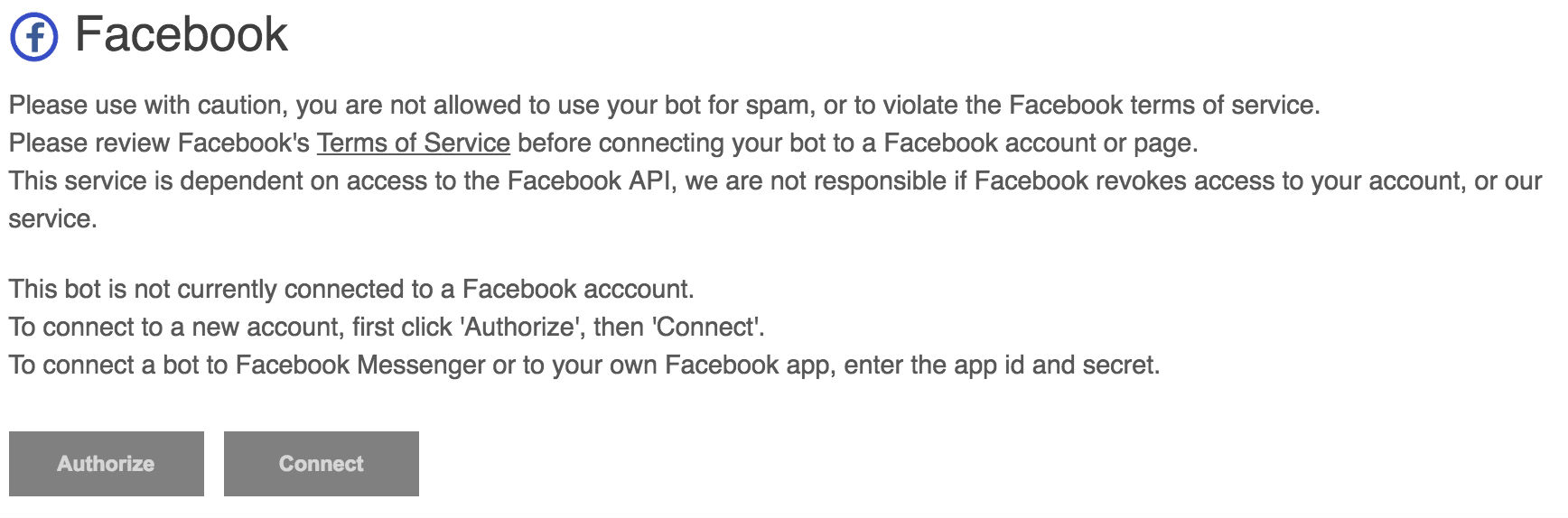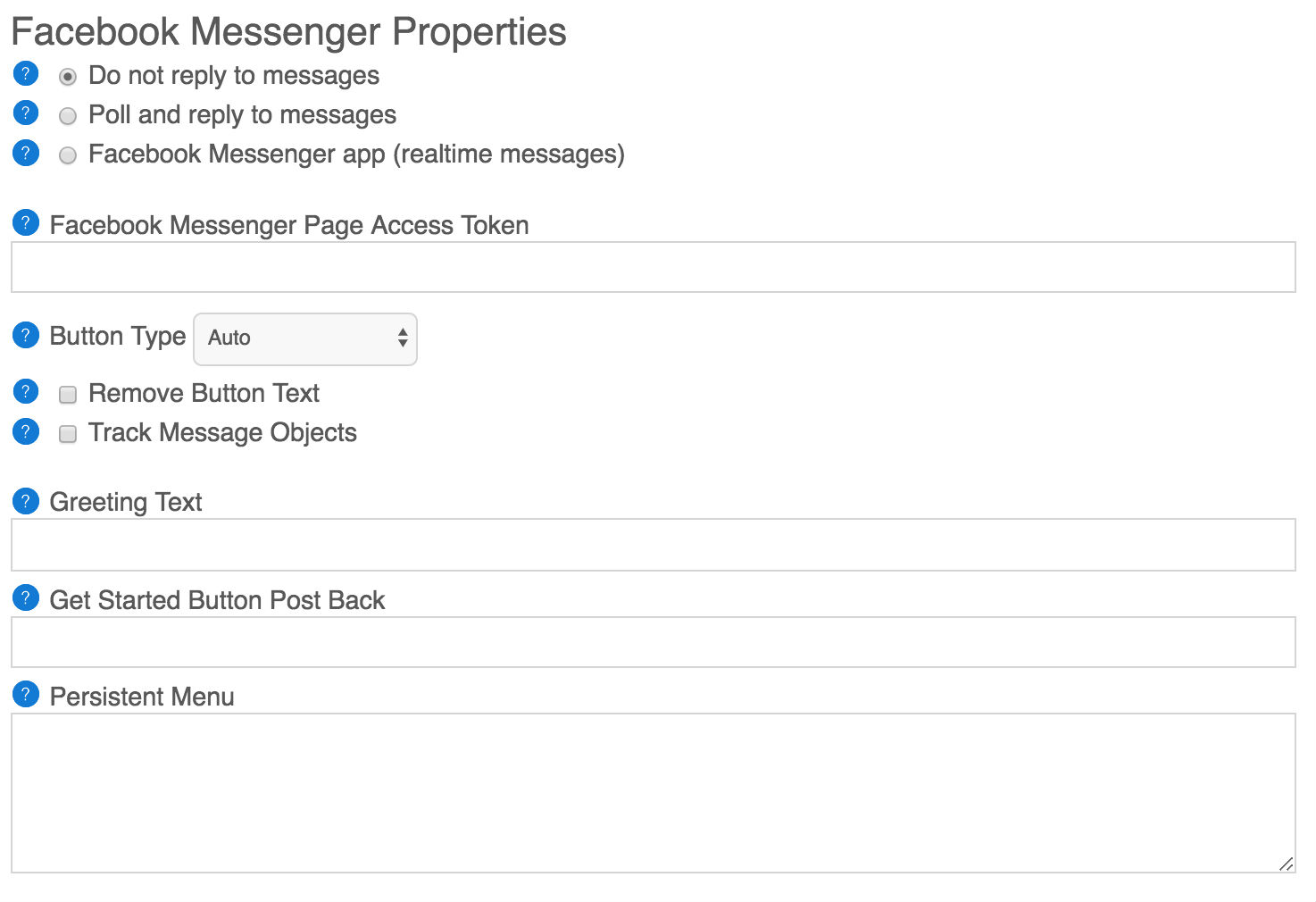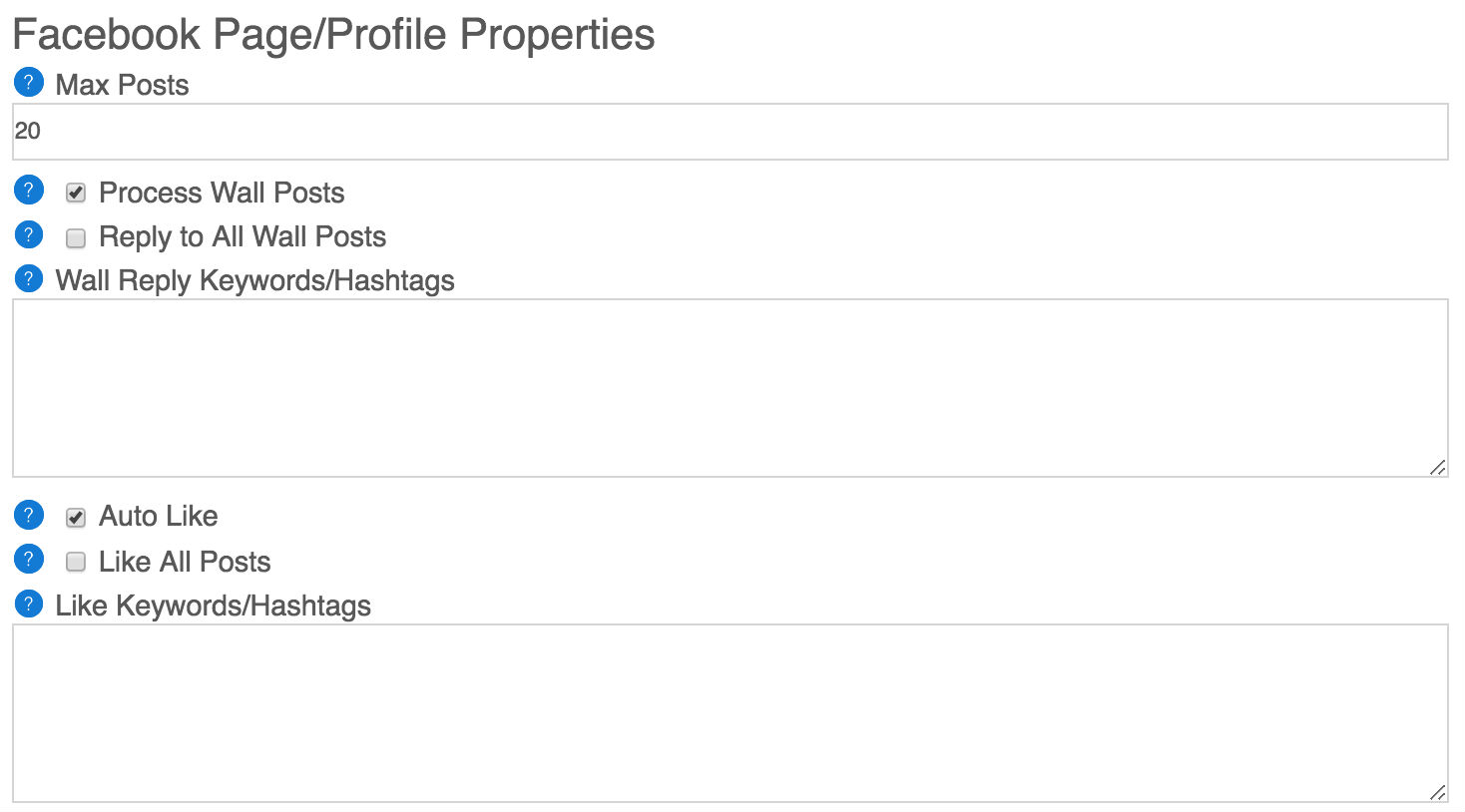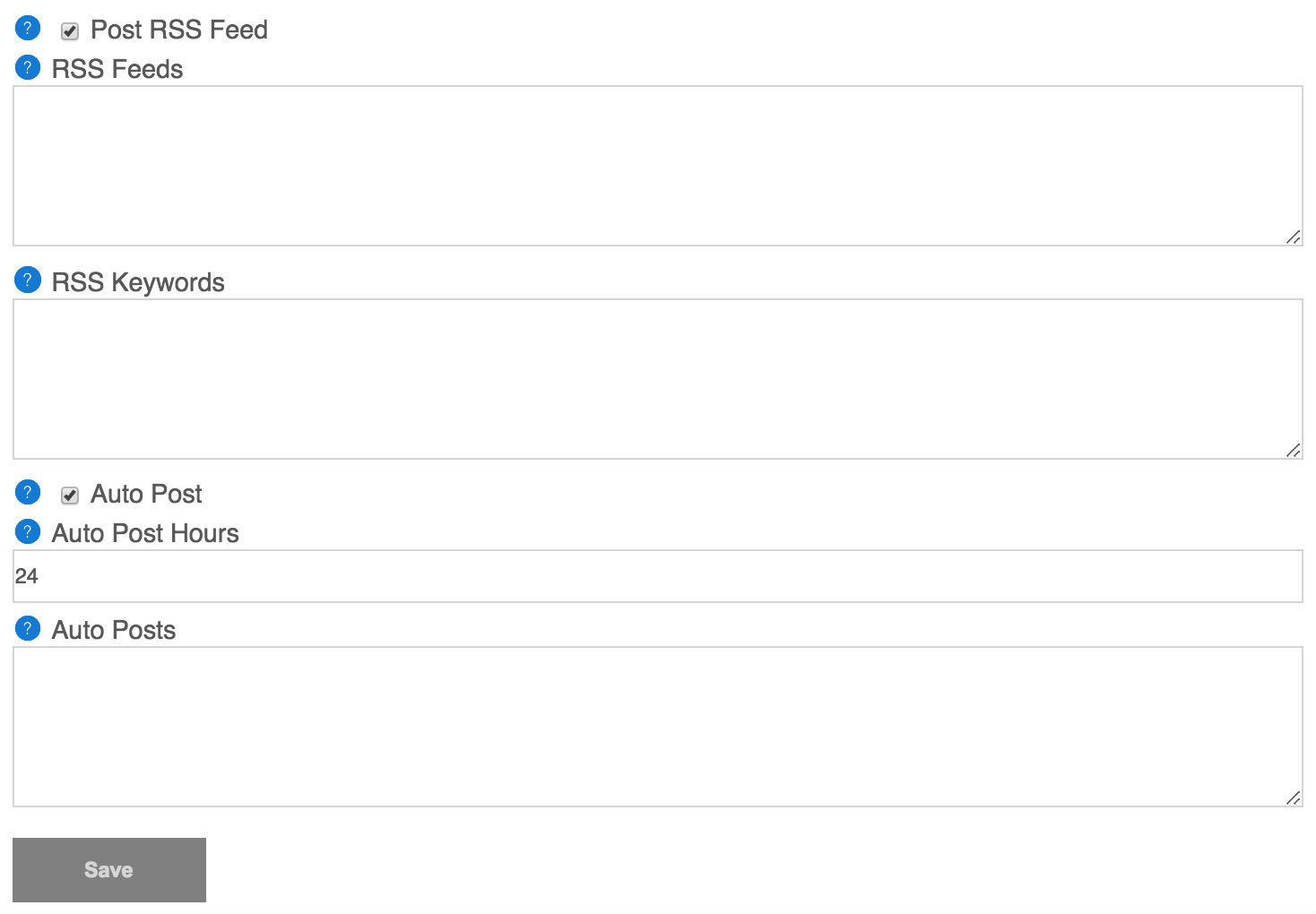Facebook
Overview
The Facebook tab allows you to connect your bot to Facebook and Facebook Messenger, and monitor a Facebook account or page.
Bot Libre provides its own Facebook app to provide many automation features, and lets you develop your own Facebook app to gain access to more features.
To authorize a new account, just click the 'Authorize' button, then click 'Connect'.
Some features are only supported for Facebook Page automation, or with your own Facebook app key.
To connect to a new account, first click 'Authorize', then 'Connect'.
To connect a bot to Facebook Messenger or to your own Facebook app click 'Advanced', and see
How To Connect a Bot to Facebook.
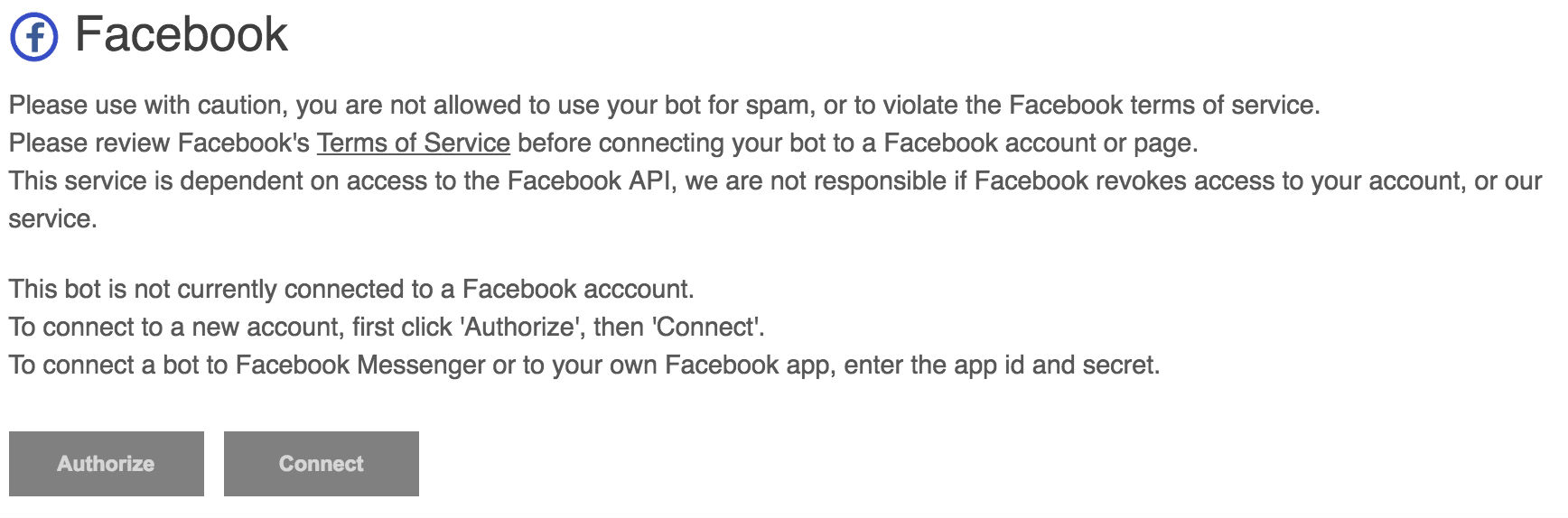

Properties
| Properties |
Description |
| Authorize |
Authorize your bot to access a facebook account. |
| Connecct |
Connect your bot to a facebook account. |
| Facebook User |
You do not need to enter this, just click authorize. |
| Facebook Access Token |
You do not need to enter this, just click authorize. |
| Page |
Select the page you wish the bot to monitor. |
| Facebook App ID |
Advanced: Only for user developing their own facebook app. |
| Facebook App Secret |
Advanced: Only for user developing their own facebook app. |
| Webhook Callback URL |
A webhook is only required for realtime Facebook Messenger page messages. You must submit your webhook to your facebook app. |
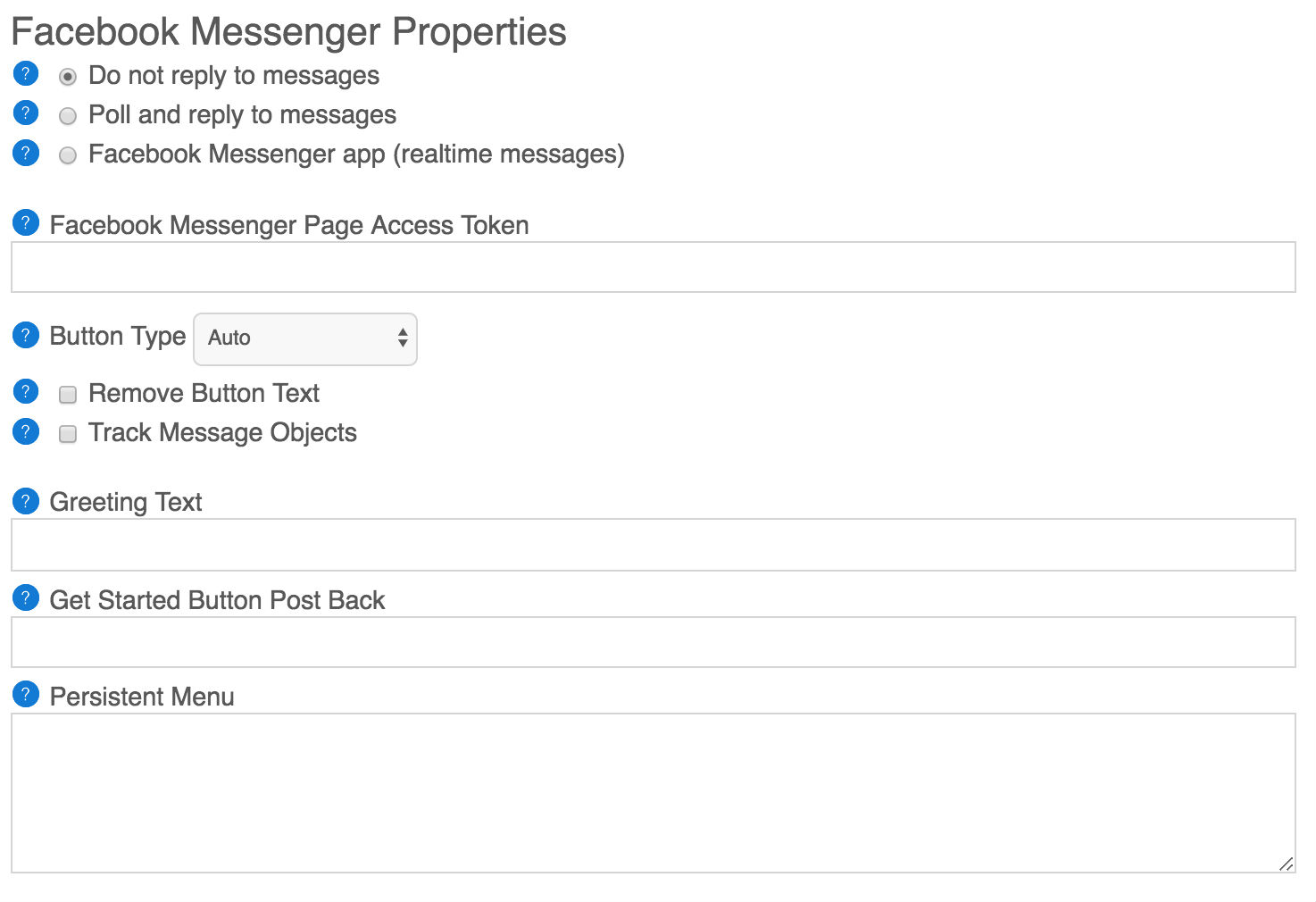
Facebook Messenger Properties
| Facebook Messenger Properties |
Description/th>
|
| Do not reply to messages |
Configure if the bot should not reply when someone sends it a message. |
| Poll and reply to messages |
Configure if the bot should poll its messages and reply when someone sends it a message. |
| Facebook Messenger app (realtime messages) |
Configure Facebook Messenger support for a Facebook page. |
| Facebook Messenger Page Access Token |
Configure Facebook Messenger support for a Facebook page. |
| Button Type |
Facebook Messenger supports two button types, 'buttons', and 'quick replies'. |
| Remove Button Text |
Remove the button text from the message as it will be displayed in the Facebook Messenger button. |
| Greeting Text |
Configure Facebook Messenger greeting text. |
| Get Started Button Post Back |
Configure Facebook Messenger get started button post back. |
| Persistent Menu |
Set of menu items for the Facebook Messenger 'Persistent Menu'. |
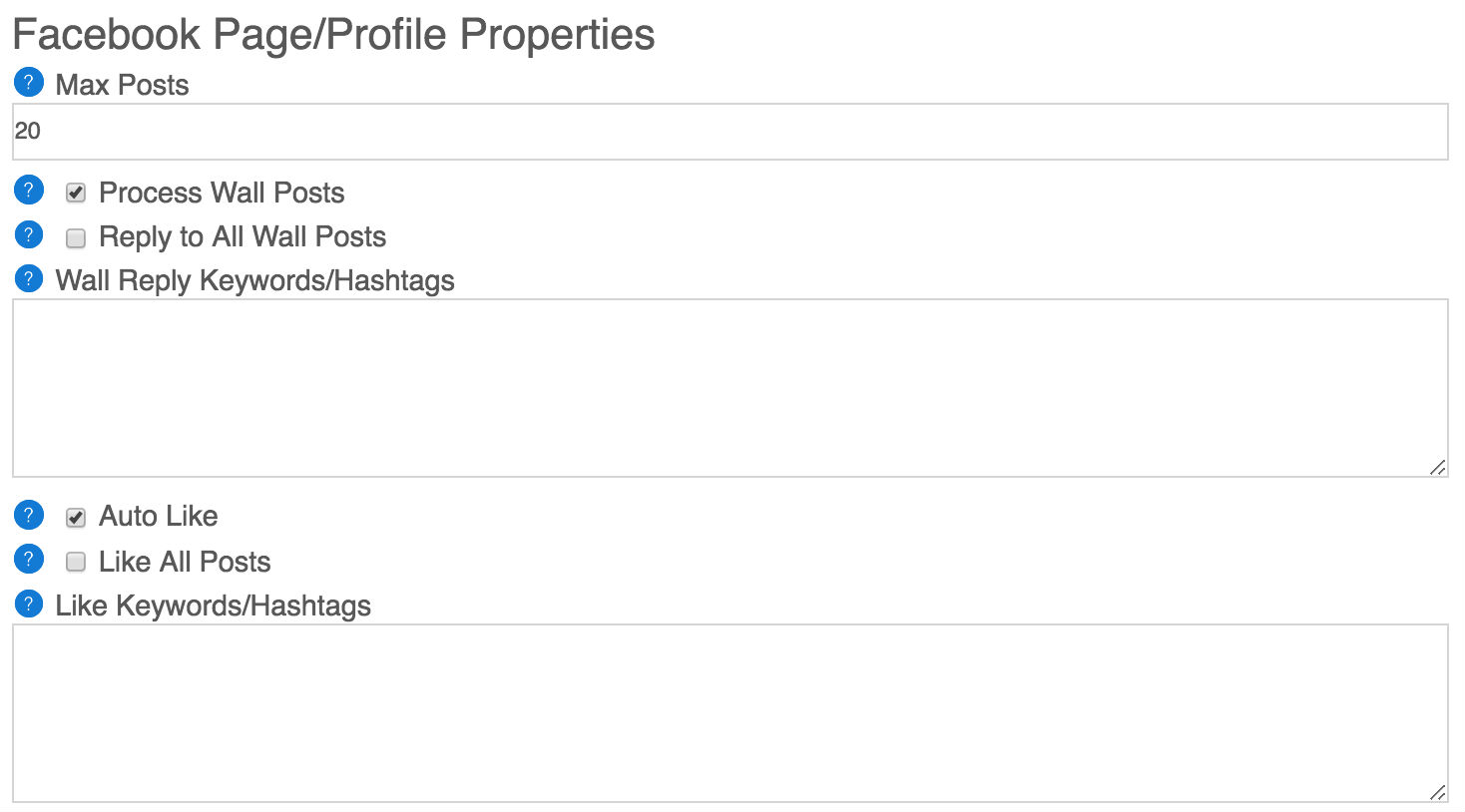
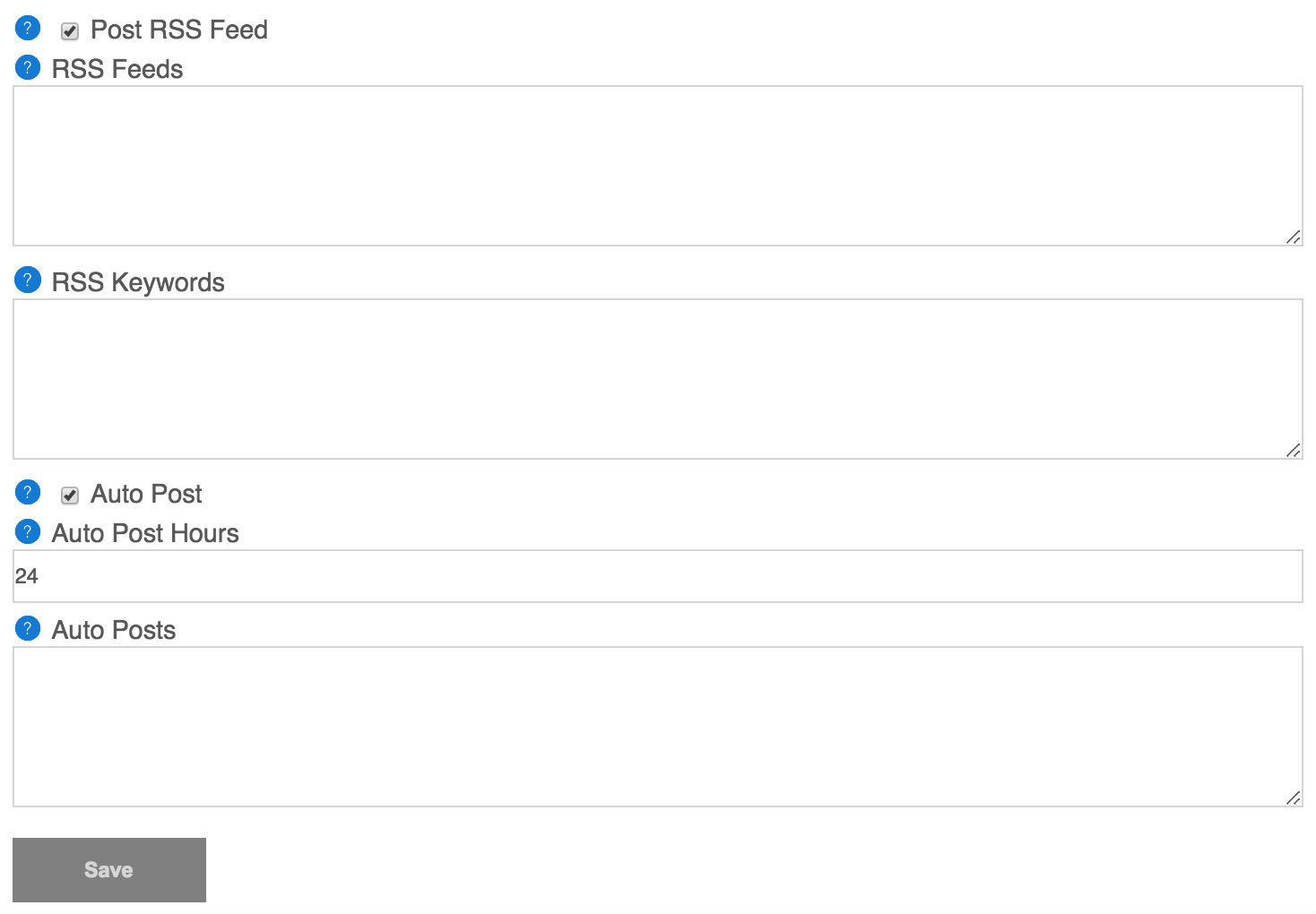
Facebook Page/Profile Properties
| Facebook Page/Profile Properties |
Description |
| Max Posts |
Maximum posts to process per cycle (max is 20). Larger limits are available for commercial accounts at,
www.botlibre.biz |
| Process Wall Posts |
Configure if the bot should read (and possibly respond to) its wall/page's posts. Facebook only allows access to wall posts to authorized Page accounts, or if you use your own Facebook app key. |
| Reply to All Wall Posts |
Configure if the bot should reply to all posts to its wall/page. |
| Wall Reply Keywords/Hashtags |
Only posts that contains 'all' of one of the keyword/tag sets will be replied to. |
| Auto Like |
Automatically like posts shared on its wall. |
| Like All Posts |
Configure if the bot should like all posts shared on its wall. |
| Like Keywords/Hashtags |
Configure if the bot should like all posts shared on its wall. |
| Post RSS Feed |
Automatically post content from an RSS feed. |
| RSS Feeds |
Automatically post content from the RSS feeds. List each feed separated by a new line. You can include a prefix and/or a suffix to append to the RSS title. |
| RSS Keywords |
Only post RSS feeds that contain one of the keywords set in their title. Keywords must be separated by a space (not a comma), each keyword set must be separated by a new line. |
| Auto Post |
Configure if the bot should post automatically every set number of hours. |
| Auto Post Hours |
The number of hours to wait between auto posts. |
| Auto Posts |
Set of posts to auto post. List each post separated by a new line. Self and AIML templates can be used. |
See Also